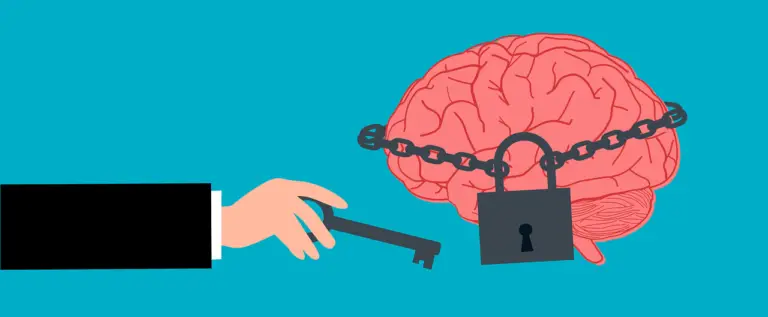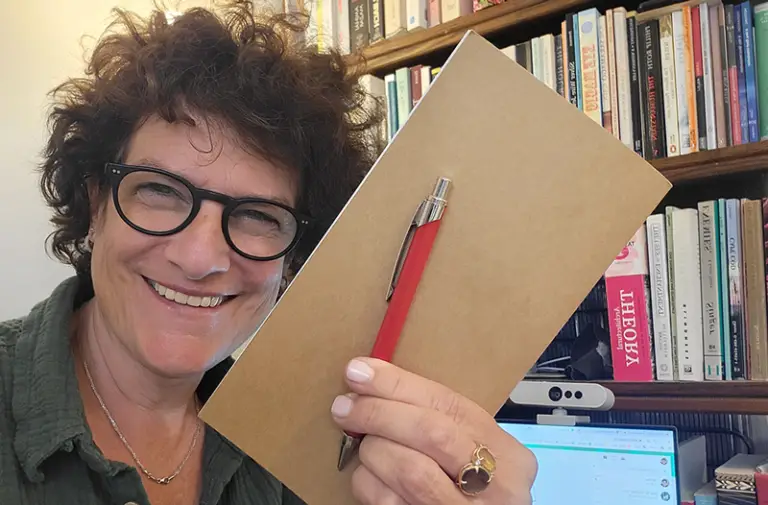I know what it’s like to be on the hunt for the most effective language learning techniques. As a language teacher, I’ve spent countless hours trying out every method under the sun, always eager to find the next game-changer for my students. When ChatGPT came onto the scene, I couldn’t help but feel that tingling sense of excitement. Could this be the breakthrough we’ve been waiting for? Join me to explore ChatGPT as our next best language learning tool, and how to tailor its features to your own learning style.
In this post, I’ll share the seven most effective methods I’ve discovered using ChatGPT for language learning. I use these techniques with my students daily to help them reach their goals, and I hope they’ll be just as helpful for you.
What is ChatGPT?
ChatGPT is a chatbot powered by artificial intelligence, which means it can understand and generate human-like responses in a conversation. It was released by OpenAi at the end of November 2022 and has taken the world by storm in just a few short months.
For our purposes, think of it as a friendly language companion. It’s designed to understand and respond to your messages just like a real person would. It can talk with you and assist you in a variety of ways, including learning new languages, and it has been trained in dozens of them. It’s super easy to use and suitable for both beginners and advanced learners.
So, imagine having a personal “language support” technician you can contact and chat with any time to help you learn and practice while you acquire your new language.
7 Ways I Use ChatGPT with My Students Every Day
1. Custom Texts for Reading Out Loud
Reading out loud in your target language is one of the most effective ways to quickly develop an ear for your target language. It allows you to “speak” in the target language before knowing all the vocabulary or grammar rules.
But finding texts that both suit your level and that also interest you isn’t an easy task. That’s why making custom texts with ChatGPT is the method I’m the most excited about. You can experiment to find the perfect level in your target language and request a story or dialogue on a topic that interests you.
Steps:
- In your own language – Tell ChatGPT what language you’re learning and say if you’re a beginner, intermediate or advanced (don’t worry about being accurate, you can fix it later on).
- Pick a subject you find interesting, and ask for a text that you can use to practice reading out loud. For beginners I recommend a dialogue such as in the example below.
- ChatGPT will immediately write you a text. If you like it – great! But if it is too hard (or too easy), ask for it to be written again according to your liking. You can ask ChatGPT to provide a translation into your native language sentence by sentence or at the end.
- Repeat the process as many times as you need (ChatGPT doesn’t mind!) until you have a text you like.
Here is an example:
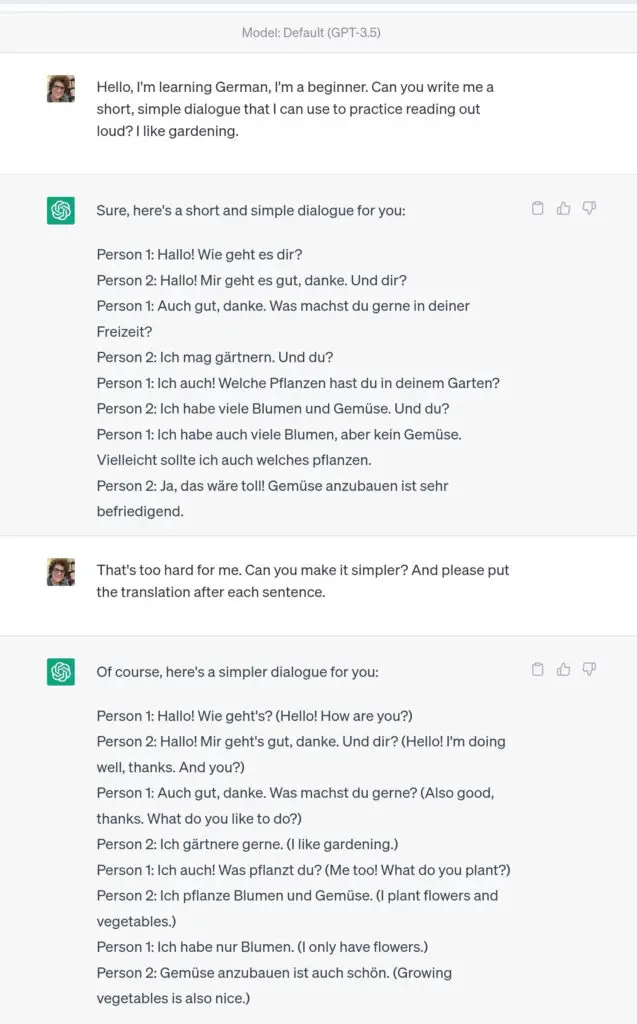
2. Custom Advanced Texts with Specific Vocabulary
If you’re an advanced student with specific vocabulary needs for work or study (or any other purpose), you can use ChatGPT to create custom texts featuring your required vocabulary. It can provide you with tailor-made scripts that include the vocabulary you want most so that you can practice reading exactly what you want to be able to say. Practicing reading out loud (I can’t stress enough how important the “out-loud” part is) in this way ensures that your brain, mouth, and ears are in sync, and that the words become instinctual, and be at the ready when you need them.
Do you already have a vocabulary list of words you need to know? Or do you have a document that you wish you could communicate with those words? All you need to do is to copy them, and then paste them into the ChatGPT prompt according to the steps below.
(Note: It’s best not to include sensitive information from your company or personal life in any of the prompts since – according to OpenAI’s terms of use – this information could be used by ChatGPT to train the model and potentially appear in future outputs.)
Steps:
- Decide which vocabulary words you would like to practice.
- Start by telling ChatGPT that you are learning a language for professional usage, and that you would like a custom text to practice with that features specific vocabulary words. And then paste the words so that ChatGPT has them.
- Describe various work-related situations or discussion topics that would be useful for you to practice (optional).
- Once ChatGPT writes the text, check it to make sure it’s to your liking. If not, continue requesting changes until you have a text you like.
You can try it out right here using this AI form I made to help you create texts with your own vocabulary words. All you need to do is put in your list of words, choose a text genre, level, and target language, and we’ll generate the text for you.
Provide additional feedback
3. Transliteration for Learning Languages with Different Scripts
But what if your target language uses an alphabet that you can’t read yet?
No problem! ChatGPT can also transliterate texts in languages with different scripts (e.g., Hebrew, Arabic, Russian, etc.), enabling you to practice reading out loud in your target language without having to wait until you’ve mastered the script.
Steps:
- Input a text you want to read in your target language.
- Ask ChatGPT to provide you with the pronunciation of the text using an English script. I’ve done a lot of experimentation for this method using Hebrew, and found that the best prompt to use is to ask ChatGPT to provide “the pronunciation of the text” using English script (or whichever script you understand best).
Although this works with ChatGPT 3, I noticed that ChatGPT 4 works a little better for this method, which at the moment is only available with OpenAi’s plus plan ($20/mo). However, the differences were only slight.
In the example below I asked ChatGPT4 to explain how to pronounce a Hebew sentence meaning “I want to learn Hebrew quickly”.
- Practice reading the transliterated text out loud.
4. Sample Sentences and Collocations
When you’re unsure about using a specific word or want to see the variety of ways it can be used, ChatGPT can provide sample sentences to help you understand the word’s usage in context.
You can also ask for a word’s collocations, which are combinations of words that frequently appear together. They sound natural to native speakers because they’re often used in everyday speech. Becoming familiar with collocations helps you use words correctly and sound more fluent in your target language.
Steps:
- Identify the word or phrase you want to explore
- Ask ChatGPT for collocations and sample sentences
- Study the provided examples to gain a deeper understanding of the word’s usage
For example:
5. Word Definitions
ChatGPT can also provide definitions for individual words.
Steps:
- Choose a word or words you want to define
- Ask ChatGPT for the definition
- Review the meaning of the word.
- If you want to go further, you can write a sentence with your new word and ask ChatGpt if you have used the word correctly. By using your new word you’ll remember it better!
6. Synonyms
To help you expand your vocabulary even further, ChatGPT can supply you with a variety of synonyms. These are words that have similar meanings or can be used interchangeably for a specific word.
Steps:
- Select a word you want to find synonyms for
- Request synonyms from ChatGPT
- Study and practice using the suggested synonyms
WordTap’s Interactive Paraphrasing Tutor
Building on the concept of synonyms, let’s take a look at how paraphrasing enhances language learning. Paraphrasing is the art of rewording sentences without changing their original meaning, and mastering this skill sharpens language comprehension and expands vocabulary.
To that end, I’ve developed an Interactive Paraphrasing Tutor on WordTap, specifically aimed at enhancing vocabulary and paraphrasing skills for English language learners. Unlike traditional learning methods, this tool focuses on active language use, challenging learners to rephrase sentences while retaining their original meaning.
The tool not only aids in expanding vocabulary but also in understanding the nuances of English sentence structure. You will receive immediate feedback on your paraphrases, with suggestions for improvement and alternative examples provided by the AI. This instant feedback loop accelerates the learning process, making it a dynamic and engaging experience.
7. Grammar Corrections and Word Choice Improvements
Lastly, ChatGPT can help you improve your grammar and word choice by providing you with corrections.
You can also ask for explanations regarding your grammar mistakes, but honestly, ChatGPT tends to be overly complicated for grammar explanations, and I’m not convinced how helpful that would be. So ask for explanations if you want, but be sure to say that you want the explanations to be written for a student, and not a linguist!
Steps:
- Input a text that requires grammar or word choice improvements
- Ask ChatGPT to correct the text and provide explanations, if desired
- Review the corrections and explanations to refine your language skills
Key Considerations for Successfully Using ChatGPT for Language Learning
Consistency and variety are crucial when using ChatGPT for language learning. Be sure to practice regularly and explore various topics to expose yourself to a wide range of vocabulary and language structures.
Taking it to the Next Level: Enhancing Your ChatGPT Language Learning Experience
In addition to using ChatGPT, it’s a great idea to bring in some other resources to enhance your language learning experience. You can team up with a language exchange partner, immerse yourself in real-life situations, or even Virtual Reality immersion at home. Check out some useful language learning apps too. By combining these various tools, you’ll keep your journey engaging and take your language skills to the next level!
Alternatives to ChatGPT for Language Learning
In this post, we’ve focused on ChatGPT, but it’s worth mentioning that there are plenty of other options out there to explore. You might want to check out popular language learning apps like Mondly, Duolingo, Babbel, and Memrise, or even consider taking traditional language courses, either in-person or online. It’s always good to have a variety of tools at your disposal to keep your language learning journey fresh and exciting!
ChatGPT is an Effective Language Learning Tool
ChatGPT is awesome, and a tool worth trying. But no need to stop here. Explore! Experiment!
There are many effective language learning methods. The trick is to find which one is effective for YOU. So I’ve listed those I’ve found to be helpful for my students, in the hopes that they will be effective for you too. Happy language learning!